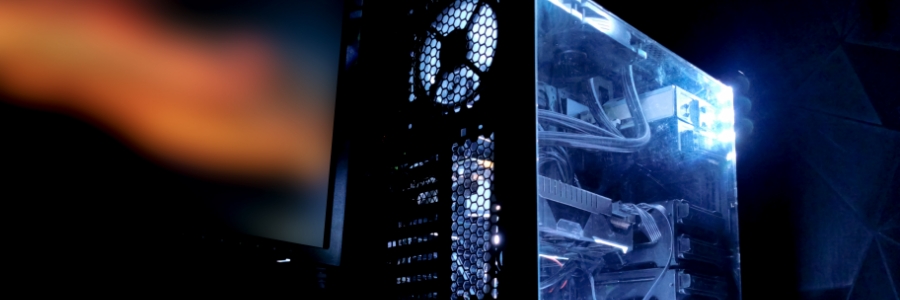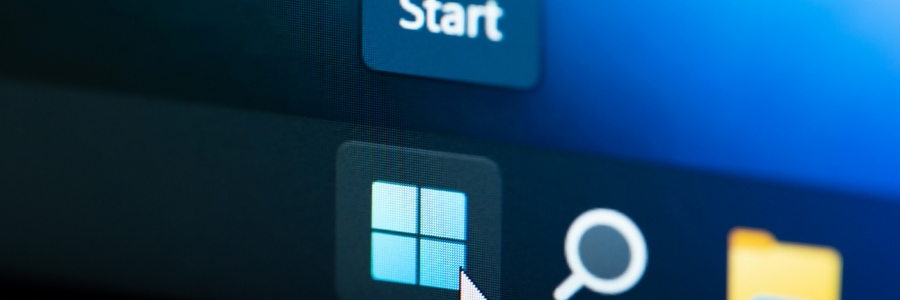How to fix Windows 10/11 printing problems
Printing issues can be exceptionally exasperating. Just as you urgently have to print a hard copy of a document, some problem arises. This frustration is amplified when the issue is not the printer, but your computer. Even the typically dependable Windows 10 and 11 have been known to suffer printing problems. Utilize the following suggestions […]
How to fix Windows 10/11 printing problems Read More »